Systeme.io Review: An Honest Look at Features, Pricing & If It’s Worth It in 2025
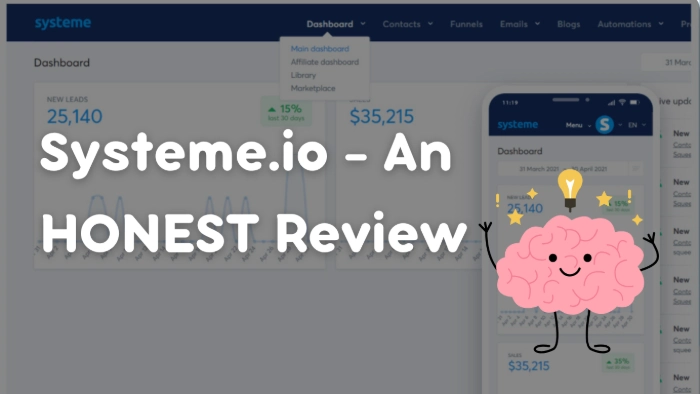
-
⚡Quick Summary for Systeme.io:
-
What is Systeme.io?
-
Can you make money with Systeme.io?
-
💸Systeme.io Pricing Overview
-
Systeme.io Features
-
Pros and Cons for Systeme.io
-
FAQ
- Is Systeme.io Free?
- Is Systeme.io Legit?
- Does Systeme.io have an Affiliate Program?
-
So... Is Systeme.io Worth it?
Disclosure: Some of the links in this article may be affiliate links, which can provide compensation to me at no cost to you if you decide to purchase. This site is not intended to provide financial advice but to educate and inform.
⚡Quick Summary for Systeme.io:
💰Price:
~ Free Plan = $0/month
~ Start Up = $27/month
~ Webinar = $47/month
~ Unlimited = $97/month
❓What it is: An affordable software that has all the tools needed to launch and manage an online business.
🧠What you’ll get:
Website Building
Email Marketing
Sales Funnels
Affiliate Program Management
Business Automation
Evergreen Webinars
Online Courses
Blogging
Sell Products
✔️Best for:
Business owners who want an affordable and simple platform to create and manage their entire online business.
People who want to avoid managing and paying for multiple separate tools to keep their online business running and prefer to manage all the tools through one platform.
Beginners who are just getting started and want a super low overhead tool to launch their first business.
Affiliate marketers, course creators, digital product sellers.
❌Not for:
People who want a wide variety of options to customize their business.
Large agencies and e-commerce sellers with physical products.
Those who are super tech savvy and prefer advanced software.
🗣️My Take:
I used Systeme.io for a few years and had a great experience. It’s simple, super affordable (free to start), and really convenient since everything — funnels, emails, courses, and more — is all in one place. I never had any issues with it, and it’s a great option if you want an all-in-one platform that’s easy to use and saves you from having to manage a bunch of separate tools or subscriptions — especially as a beginner.
👇Keep reading for a full beginner-friendly breakdown of Systeme.io — including real pros and cons, key features, and whether it’s the right all-in-one platform for your business.
What is Systeme.io?
Systeme.io is an all-in-one marketing platform with everything you need to launch and run an online business for free. It was created by Aurelian Amacker, a French marketer who got tired of managing and connecting multiple tools just to keep his business running.
So he built a simpler, more affordable solution that gives entrepreneurs the core tools they actually need — all in one place. It replaces tools like your website builder, email software, sales funnels, and course platform — all in one dashboard.
Can you make money with Systeme.io?
Yes! Systeme.io has its own built-in affiliate program and you're automatically enrolled as soon as you create a free account. No extra sign-ups needed.
If you use Systeme.io to run your business and find it helpful, you can start recommending it to others and earn recurring commissions for every successful referral. This makes it a great affiliate option for beginners, especially if you're on a budget and want to promote tools you actually use and trust.
👉 Want all the details? Check out my full Systeme.io affiliate program review here.
💸Systeme.io Pricing Overview
If you’re wondering about the cost, here’s a simple overview of Systeme.io’s plans:
Free — $0/month
Startup — $27/month
Webinar — $47/month
Unlimited — $97/month
All plans include:
✔️ Unlimited emails
✔️ Unlimited students
✔️ No transaction fees
✔️ Access to the affiliate program
✔️ Blogging and course creation tools
✔️ Unlimited file storage
👇The screenshot below gives a little more details but you can also click here to view the full pricing chart on their official site.
Systeme.io Features
Website Building - Create and customize your online store, landing pages and sales pages in under 10 minutes using the templates provided for you, unless you're picky and prefer to start from scratch. (like me💁🏻♀️)
Email Marketing - Create email campaigns, set up and automate email sequences and send unlimited emails.
Sales Funnels - Create sales funnels from scratch or use Systeme io's proven templates.
Affiliate Program Management - Create an affiliate program and automate affiliate payouts.
Business Automation - Automate your business so its up and running 24/7, to save you time and energy.
Evergreen Webinars - Run evergreen webinars to grow your audience and make sales.
Online Courses - Build online courses and manage your students.
Blogging - Create a blog and write high converting content for more traffic.
Sell Products - Become a drop shipper or sell your own products.
Pros and Cons for Systeme.io
FAQ
Is Systeme.io Free?
Yes, Systeme.io has a free forever plan that includes all core features. You can use it completely free until you hit certain limits — like 2,000 contacts or 3 sales funnels. If you go over, you’ll be notified to upgrade.
⚠️Important: If you’ve added a credit card, your plan can upgrade automatically once you exceed the limits.
Is Systeme.io Legit?
Yes — Systeme.io is 100% legit. I've used it myself for years and it works great. I really like it.
Does Systeme.io have an Affiliate Program?
Yes! Systeme.io has a generous affiliate program with recurring commissions.
👉 Check out my full review of the Systeme.io affiliate program here.
So... Is Systeme.io Worth it?
For me, yes — and here’s why.
When I started my first affiliate marketing business, I needed a funnel — so I started with a software called Clickfunnels.
I actually really liked Clickfunnels, but it was way too expensive for me at the time. I was just starting out and only needed it for the funnel builder.
Systeme.io, on the other hand, is free to start and gave me both the funnel builder and email marketing — which were the two tools I actually needed.
I ended up sticking with Systeme.io because it kept everything organized in one place, and it was super affordable. That meant I could keep more of the money I was making instead of spending it all on tools.
I highly recommend it if you want something simple and low-cost to launch your first business. It’s stressful enough when you’re starting out — you shouldn’t have to worry about paying for a bunch of expensive tools before you’re even making money.
If you’re looking for fancy designs or tons of customization, though, this might not be the best fit.
-
⚡Quick Summary for Systeme.io:
-
What is Systeme.io?
-
Can you make money with Systeme.io?
-
💸Systeme.io Pricing Overview
-
Systeme.io Features
-
Pros and Cons for Systeme.io
-
FAQ
- Is Systeme.io Free?
- Is Systeme.io Legit?
- Does Systeme.io have an Affiliate Program?
-
So... Is Systeme.io Worth it?
Disclosure: Some of the links in this article may be affiliate links, which can provide compensation to me at no cost to you if you decide to purchase. This site is not intended to provide financial advice but to educate and inform.


